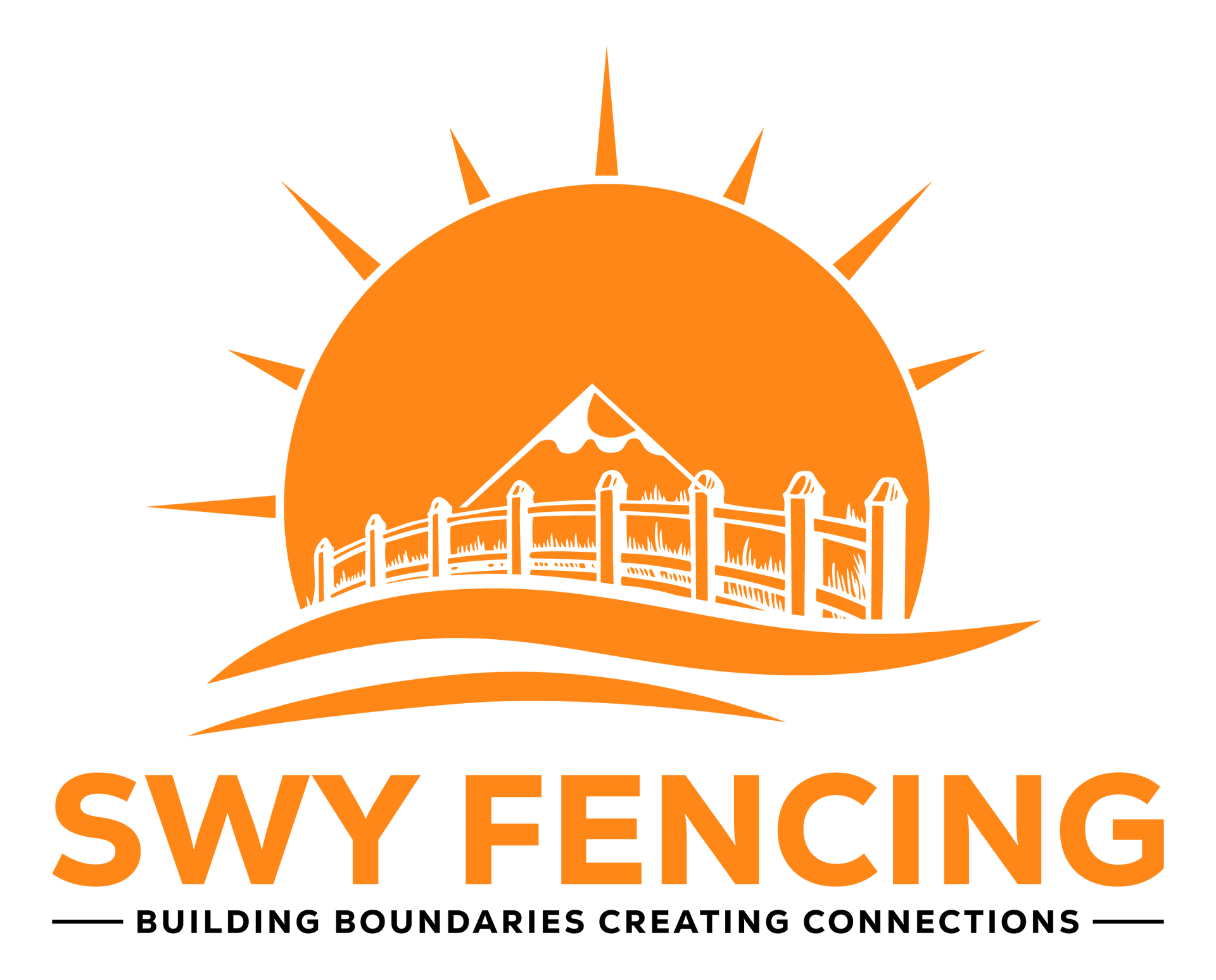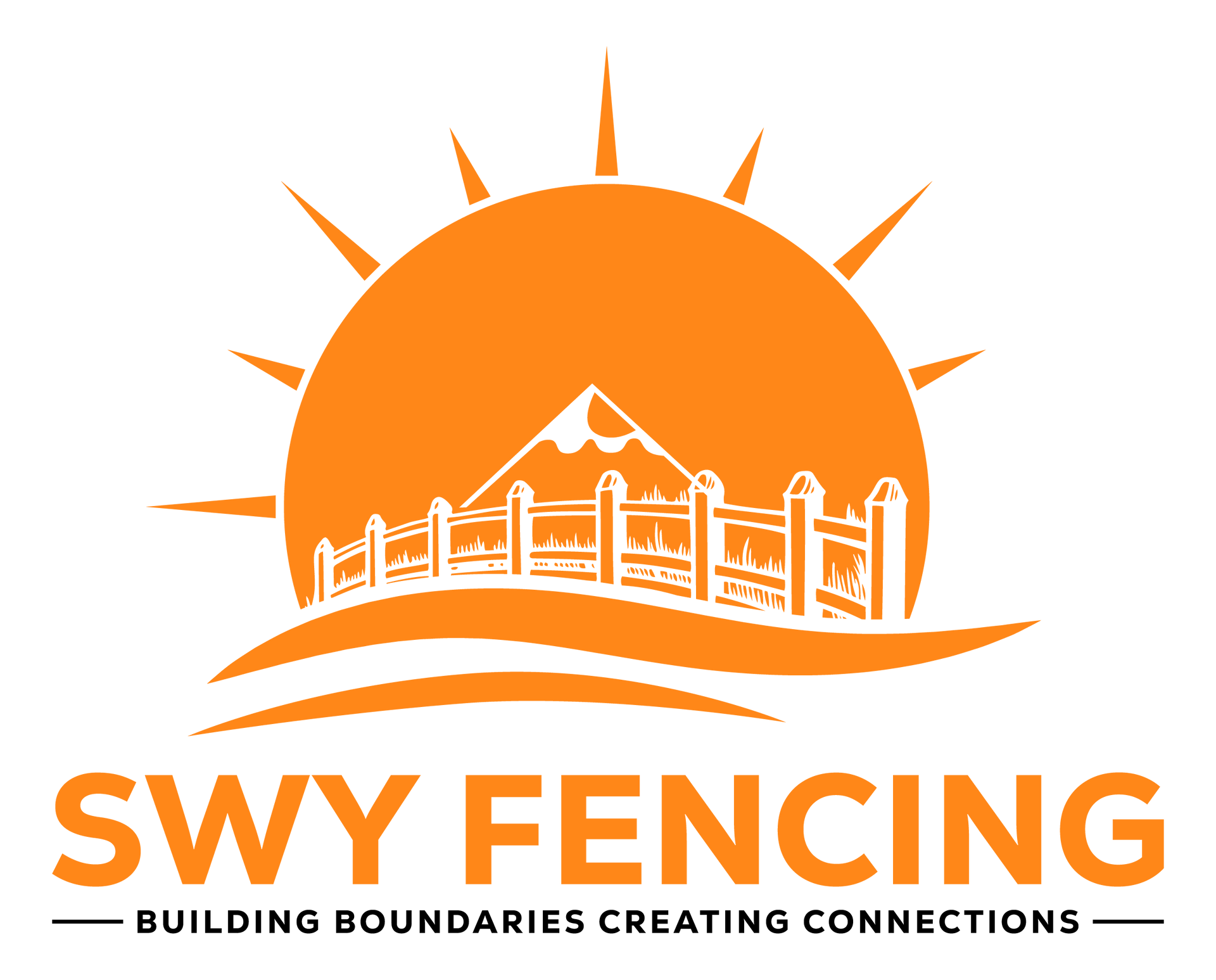How to Use Google Maps Measure Tool to Measure Your Fence
Quick Answer:
Properly measuring your fence line in Oklahoma City typically takes 30–60 minutes and helps ensure accurate materials and pricing. Using tools like Google Maps’ Measure Tool or professional site measurements reduces mistakes, prevents overordering, and ensures a smoother installation process.
If you’re considering a new fence or planning to repair or replace your existing one, knowing the exact measurements of your property is crucial. Thankfully, Google Maps offers an easy-to-use Measure Tool that allows you to measure distances directly from your computer or mobile device. Here’s a simple guide to help you measure your fence line using Google Maps.
Easily Measure Your Fence Line Using Google Maps
Follow these simple steps to measure the distance along your fence line, whether you're using a computer, smartphone, or the Google Maps app.
1. Open Google Maps
- On a computer: Go to Google Maps.
- On a smartphone: Open the Google Maps app.
2. Find Your Property
- Type your address in the search bar and press Enter (desktop) or Search (mobile).
- Switch to Satellite View for a clearer view:
- Desktop: Click the "Layers" button (bottom-right corner).
- Mobile: Tap the "Layers" icon and select Satellite.
3. Activate the Measurement Tool
- On desktop: Right-click on your starting point and select "Measure distance".
- On mobile:
- Tap and hold on the starting point until a pin drops.
- Swipe up on the location card at the bottom of the screen.
- Select "Measure distance".
4. Measure Your Fence Line
- Click or tap along your fence line to outline it.
- For straight sections: Click at each corner.
- For curved or irregular lines: Add multiple points along the curve for accuracy.
5. Complete the Measurement
- On desktop: Double-click the last point.
- On mobile: Tap "Done".
- Your total distance will appear in feet or meters, based on your settings.
6. Measure Multiple Sections (If Needed)
- If your fence has separate sections, repeat the steps for each part.
7. Save or Share Your Measurement (Optional)
- On desktop: Click the three-dot menu (top-left) and select "Copy Link" to share.
- On mobile: Take a screenshot to save the measurement.
Understanding Fence Stretches & Key Measurements
When planning your fence, it helps to think in terms of stretches.
A
stretch is a continuous, straight section of fence between two posts where the fence changes direction—such as corners, curves, or gate openings. Each stretch should be measured separately for accuracy.
Key Measurements to Collect
- Length of Each Stretch – Measure each straight run individually. Be sure to include all sides of your property or layout.
- Fence Height – Common options are 4 ft, 6 ft, or 8 ft, depending on the style and purpose of your fence.
- Gate Openings – Count the number of gates and measure their width (walk gates are typically 3–4 ft, drive gates 10–16 ft).
- Post Locations – Mark corners, ends, and any changes in direction. Typical post spacing:
- Wood/Vinyl: 6–8 ft
- Chain Link: 8–10 ft
- Farm/Ranch: 8–12 ft
- Terrain Notes - Record any slopes, hills, or uneven ground that may affect installation.
What’s Next?
Once you have your fence measurements, it’s time to:
- Contact SWY Fencing for a free estimate on your fence installation, repair, or staining project.
- Plan Your Materials: Knowing your measurements will help us provide an accurate quote for the right materials.
- Prepare for Installation: With accurate measurements, we can efficiently install your fence according to your exact specifications.
If you have questions or need help, feel free to reach out! Our expert team at SWY Fencing is always ready to assist with fence projects of any size.
Why Measure Your Fence?
Knowing the exact measurements of your fence line is essential for:
- Planning Your Fence Project: Whether you're installing a new fence or replacing an old one, precise measurements ensure you order the correct amount of materials.
- Budgeting & Estimating Costs: The size of your fence directly affects the materials you’ll need and the overall project cost.
- Checking Property Boundaries: Measure your fence line to ensure it's within your property lines.
Tips for Accurate Fence Measurements
Use Satellite View:
This will help you clearly see property lines, boundaries, and fences, making it easier to follow the correct path.
Measure Multiple Times:
For accuracy, measure the fence line a couple of times to ensure consistency, especially if your property has irregular edges.
Include Gates & Openings:
If your fence has gates or breaks in the line, make sure to include these in your measurement to get an accurate total.
Final Thoughts
Using Google Maps to measure your fence line is a simple and effective way to gather the necessary information for your project. Whether you're planning a new fence, estimating materials for a fence repair, or just checking property boundaries, the Google Maps Measure Tool makes the process easy and accessible. When you're ready to bring your fence project to life, SWY Fencing is here to provide expert installation, repair, and staining services throughout Oklahoma.
Call Us to Get the Right Fit for Your Fence Installation
Measuring your fence correctly is crucial for a smooth installation process. At SWY Fencing, we provide simple guidelines for measuring your fence to ensure that it fits perfectly. Call us for professional measurement and installation services.